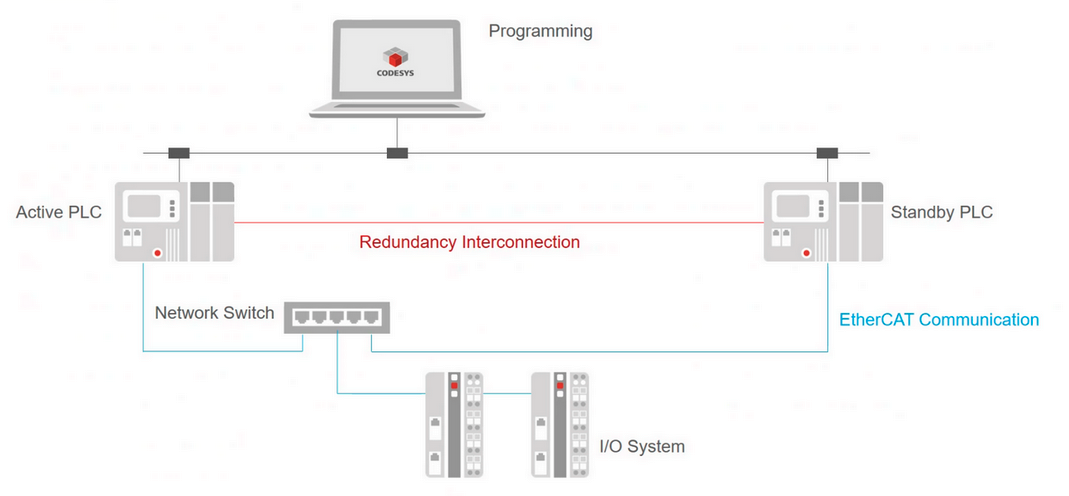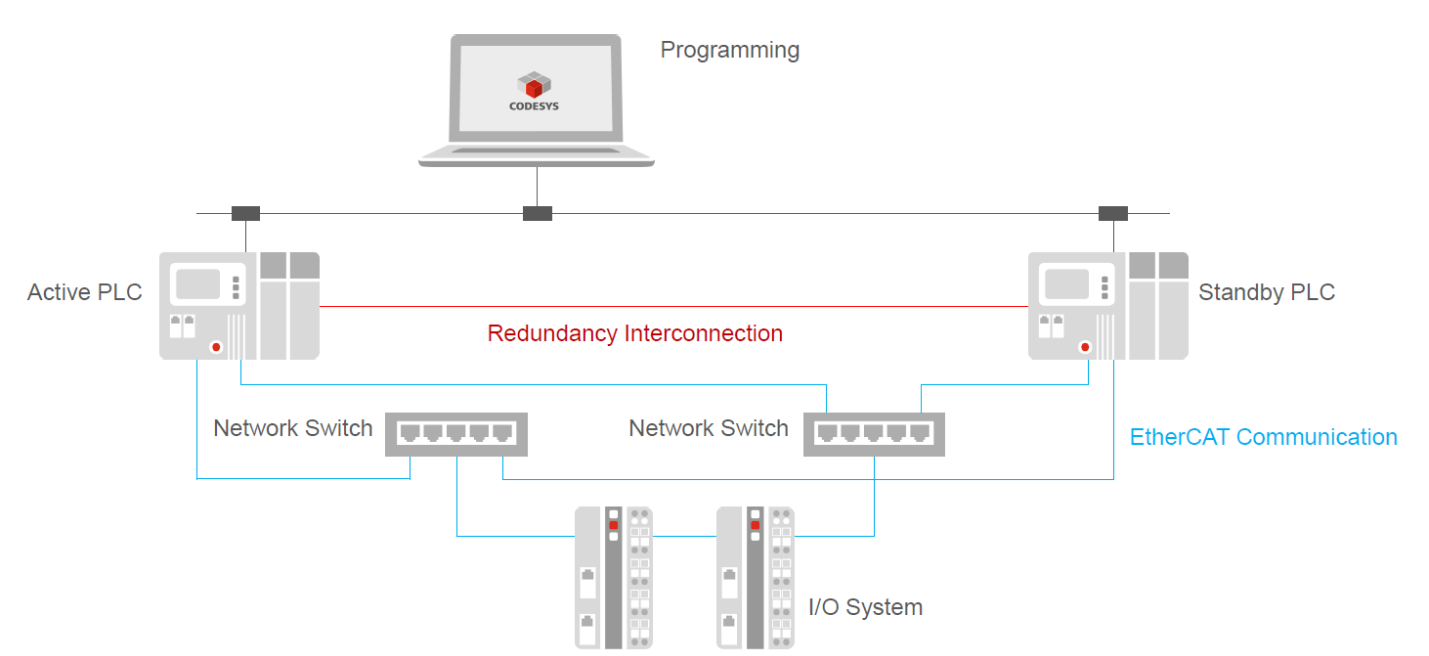For a detailed understanding, please consult our online help and all settings at Redundancy Settings and subordinate articles.
To note:
Redundancy is depending on the available runtime system components.
There are different types of redundancy:
- Controller Redundancy
- Cable Redundancy of EtherCAT
- Redundant I/O system
- Combinations
Example setup:
EtherCAT cabling with controller redundancy
Customize the 'Synchronization timeout' setting
Synchronization timeout should not be 0.
Set a value (for example) to a 30 (ms) limit.
Otherwise, EtherCAT network fails when the connection is disconnected with the Primary cable and then reconnect.
Increasing the Distributed Clock Cycle Time seems to have solved this problem.
EtherCAT cabling with controller and cable redundancy
With EtherCAT cabling redundancy, the EtherCAT distributed clocks are not supported!
For a EtherCAT Cable Redundancy, every PLC needs two ports:
- One switch for PLC1 Port1 and PLC2 Port1, and
- the second switch for PLC1 Port2 and PLC2 Port2.