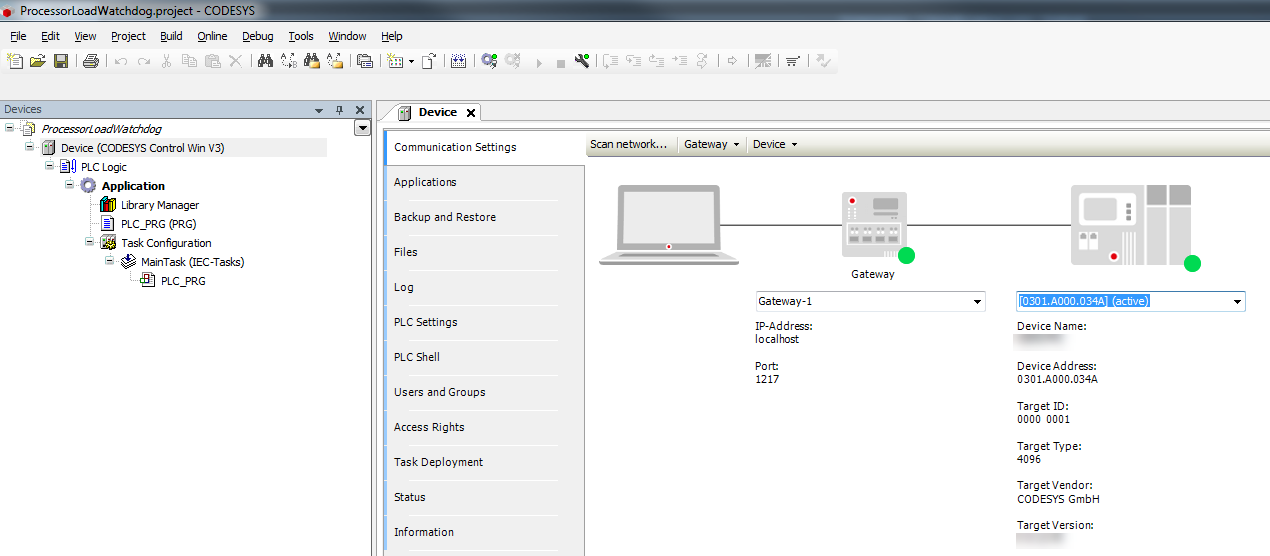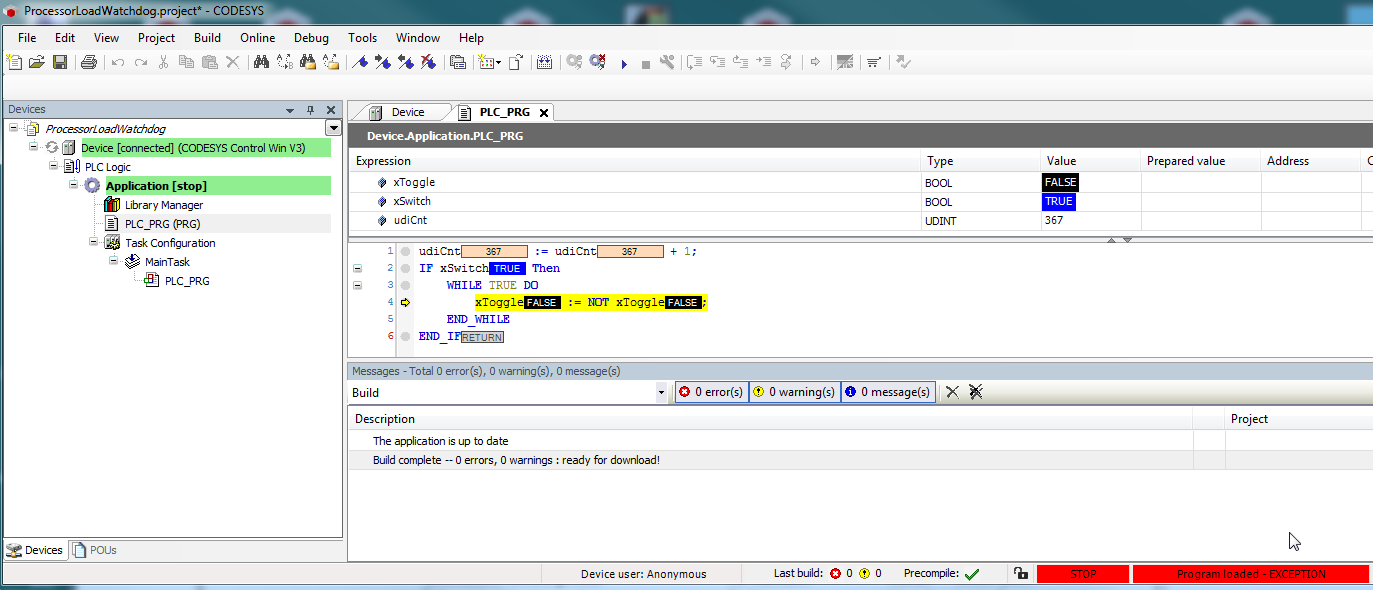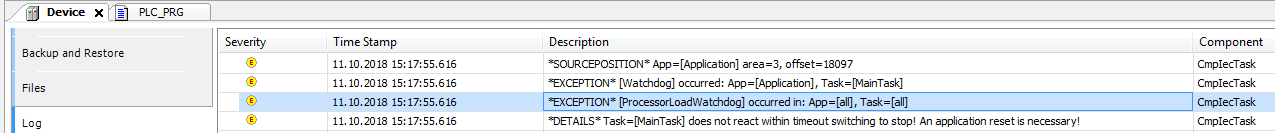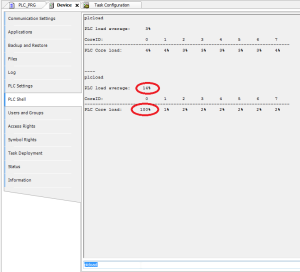- Create a "Standard project"
- Select CODESYS Control Win V3 as the PLC device.
- Define the target system by means of the Network scan.
Edit the "PLC_PRG" POU as follows:
VARxToggle : BOOL;xSwitch : BOOL;udiCnt : UDINT;END_VARudiCnt := udiCnt +1;IF xSwitch ThenWHILE TRUE DOxToggle := NOT xToggle;END_WHILEEND_IF- Start the project and set the "xSwitch" variable to TRUE.