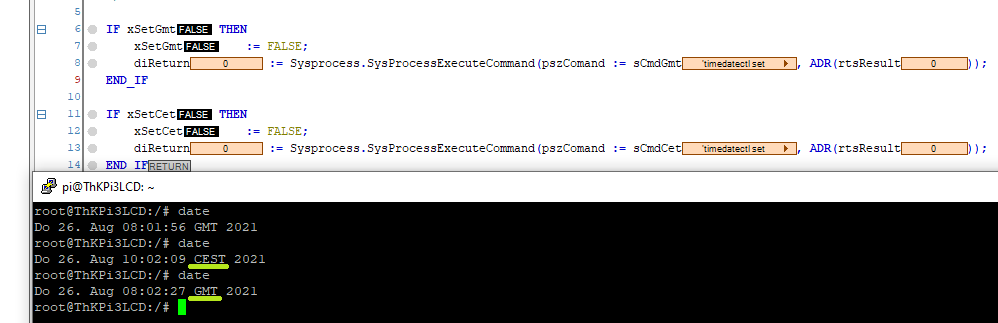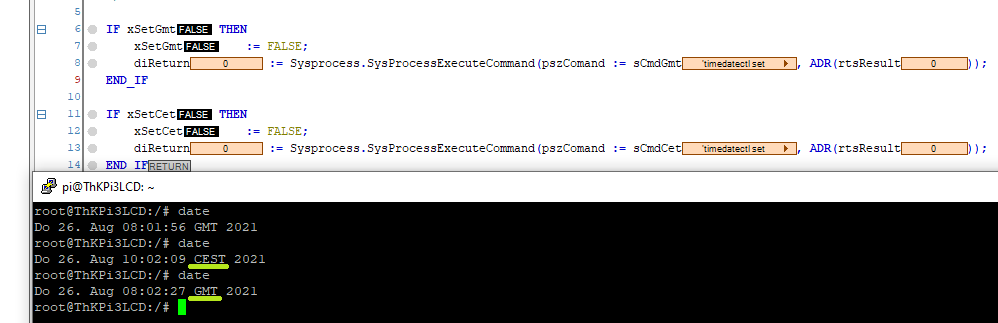
As a workaround, the time zone can be set via a Linux command line
The package "systemd" must be installed on the system, for timedatectl to be used. == >> on PFC100/PFC200 runtimes, systemd is not used, but the following commands can be used instead Use the "/etc/config-tools/config_timezone"-command in place of the "timedatectl set-timezone"-command:
The timezone abbreviation list for PFC100/PFC200 can be found here:
|
Allow the command first, as described here: SysProcess |
The list of available time zones can be read out via the command line
|
|
|