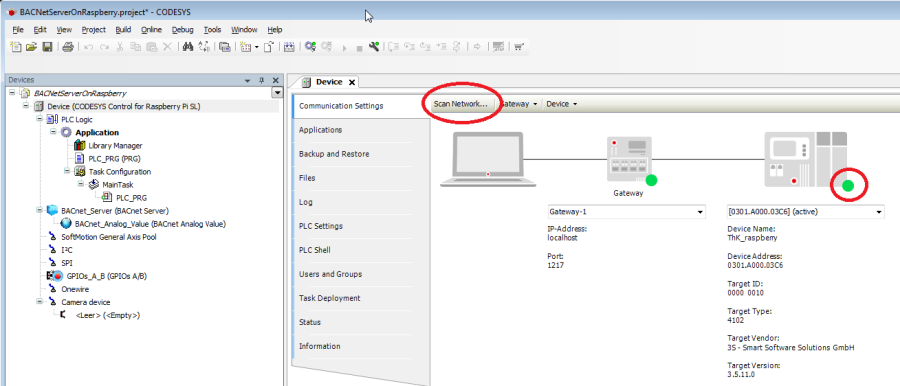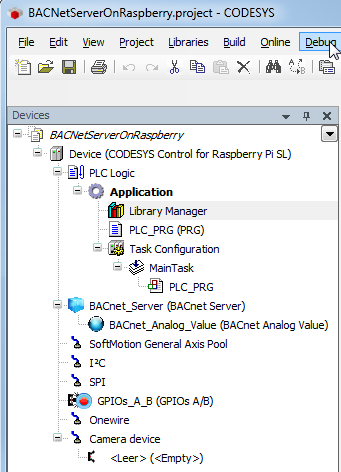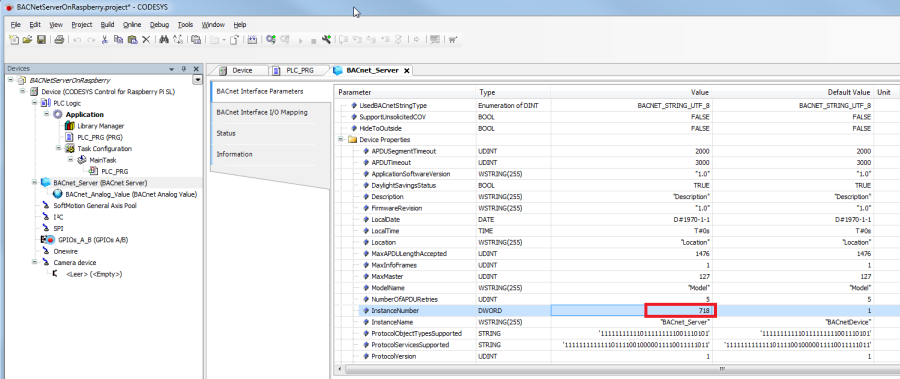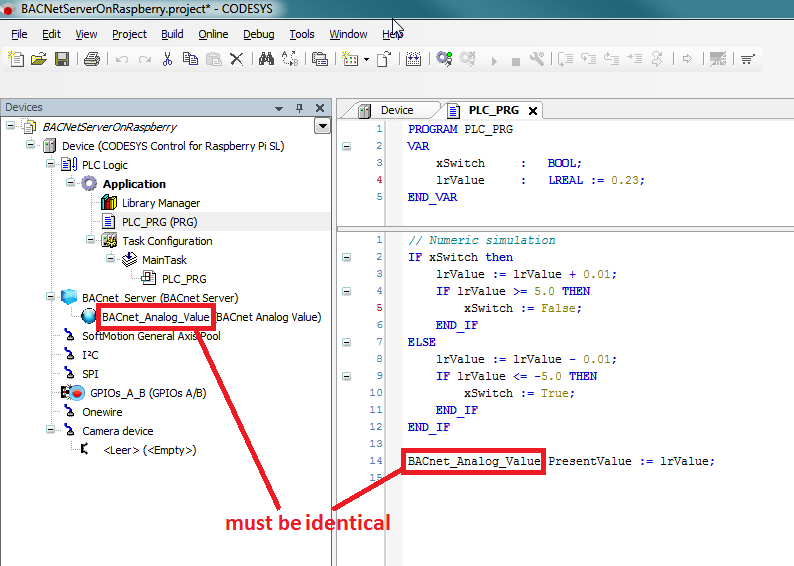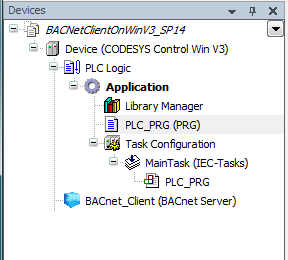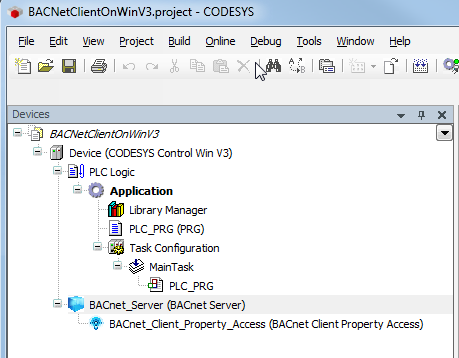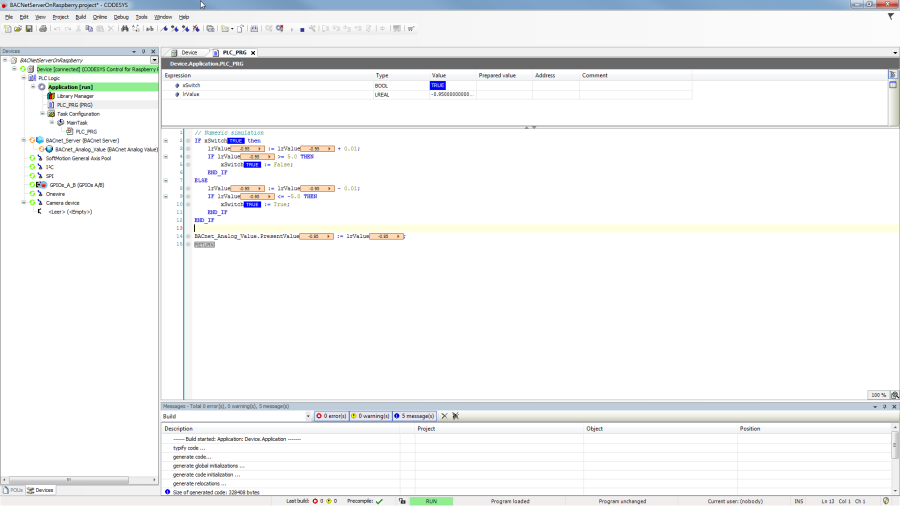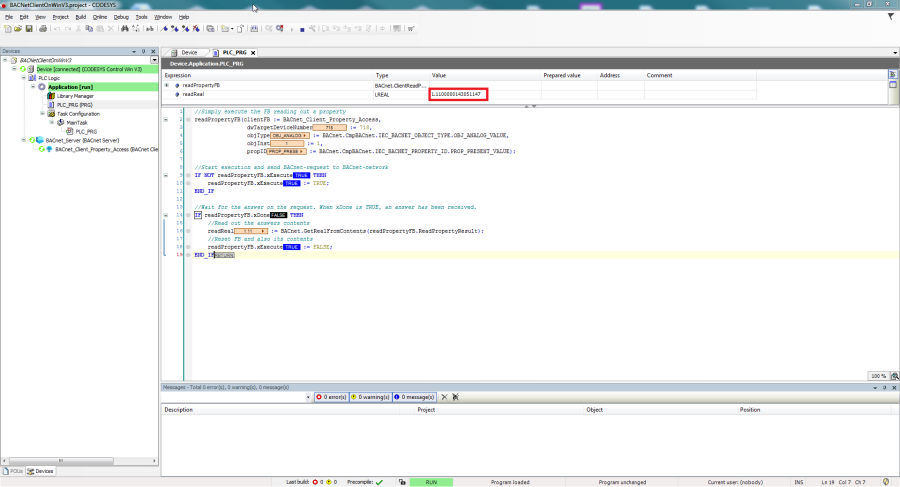Hardware
- Raspberry Pi as a BACnet server (provides data points)
- CODESYS Control Win V3 as a BACnet client (cyclic reading of the data points)
Requirements for the server and client
Check that the following entries are present in the file CODESYSControl.cfg.
- Including the BACnet component:
[ComponentManager]
Component.[n+1]=CmpBACnet
- Including the INI file of the BACnet stack (pay attention to the syntax):
[CmpBACnet]
IniFile=bacstacd.ini
Requirements for the BACnet server
- Create a "Standard project" and select "CODESYS Control Raspberry Pi SL" as the device.
- Define the target system by means of the Network scan.
- Insert a "BACnet Server" and a "BACnet Analog Value" object in the device tree:
- Every device in a BACnet network must have a unique ID. Set this in the tab BACnet Interface Parameters of the "BACnet Server" object.
Within a device, every instance of a BACnet object type (BACnet Analog Value, BACnet Binary Value, etc.) receives a unique ID. This remains unchanged here as the value "1".
Both the instance ID of the device and the instance ID of the object type are reused in the source code of the BACnet client.
- Adapt the "PLC_PRG" as follows:
Declaration
VAR
xSwitch : BOOL;
lrValue : LREAL := 0.23;
END_VAR
Implementation
// Numeric simulation
IF xSwitch then
lrValue := lrValue + 0.01;
IF lrValue >= 5.0 THEN
xSwitch := False;
END_IF
ELSE
lrValue := lrValue - 0.01;
IF lrValue <= -5.0 THEN
xSwitch := True;
END_IF
END_IF
BACnet_Analog_Value.PresentValue := lrValue;
Requirements for the BACnet client (As of BACnet-Version 1.2.0.0)
- Create a "Standard project" and select "CODESYS Control Win V3" as the device.
- Define the target system by means of the network scan (see BACnet server).
- Insert a "BACnet Server" object and rename it to "BACnet_Client"
Adapt the "PLC_PRG" POU as follows:
Declaration
VAR
fbReadProperty : BACnet.BACnetClientReadProperty;
xReadExecute : BOOL;
lrReadValue : LREAL;
xInitDone : BOOL := FALSE;
END_VARDeclaration
VAR fbReadProperty : BACnet.BACnetClientReadProperty; xReadExecute : BOOL; lrReadValue : LREAL; xInitDone : BOOL := FALSE; END_VARImplementation
IF NOT xInitDone THEN fbReadProperty.RegisterToServer(BACnet_Client); fbReadProperty(dwTargetDeviceNumber := 718, objType := BACnet.CmpBACnet.IEC_BACNET_OBJECT_TYPE.OBJ_ANALOG_VALUE, objInst := 1, propID := BACnet.CmpBACnet.IEC_BACNET_PROPERTY_ID.PROP_PRESENT_VALUE); xInitDone := TRUE; ELSE fbReadProperty(xExecute := xReadExecute); IF fbReadProperty.xDone THEN xReadExecute := FALSE; lrReadValue := BACnet.GetRealFromContents(fbReadProperty.result); END_IF END_IF
Requirements for the BACnet client (Up to BACnet-Version 1.2.0.0)
- Create a "Standard project" and select "CODESYS Control Win V3" as the device.
- Define the target system by means of the network scan (see BACnet server).
- Insert a "BACnet Server" object and a "BACnet Client Property Access" object in the device tree.
- Adapt the "PLC_PRG" POU as follows:
Declaration
VAR
readPropertyFB : BACnet.ClientReadProperty;
readReal : LREAL;
END_VAR
Implementation
//Simply execute the FB reading out a property
readPropertyFB(clientFB := BACnet_Client_Property_Access,
dwTargetDeviceNumber := 718,
objType := BACnet.CmpBACnet.IEC_BACNET_OBJECT_TYPE.OBJ_ANALOG_VALUE,
objInst := 1,
propID := BACnet.CmpBACnet.IEC_BACNET_PROPERTY_ID.PROP_PRESENT_VALUE);
//Start execution and send BACnet-request to BACnet-network
IF NOT readPropertyFB.xExecute THEN
readPropertyFB.xExecute := TRUE;
END_IF
//Wait for the answer on the request. When xDone is TRUE, an answer has been received.
IF readPropertyFB.xDone THEN
//Read out the answers contents
readReal := BACnet.GetRealFromContents(readPropertyFB.ReadPropertyResult);
//Reset FB and also its contents
readPropertyFB.xExecute := FALSE;
END_IF
Downloading and starting the projects
BACnet server
- Download the application to the PLC.
BACnet client
- Download the application to the PLC.
Reading a device property
If for example general properties of the device be read, then you have to pay attention that the ID of the device number agrees with the object instance.
Example: Reading the revision number of the firmware:
Implementation
readPropertyFB(xExecute := xExecute,
clientFB := BACnet_Client_Property_Access,
dwTargetDeviceNumber := 718,
objType := BACnet.CmpBACnet.IEC_BACNET_OBJECT_TYPE.OBJ_DEVICE,
objInst := 718,
propID := BACnet.CmpBACnet.IEC_BACNET_PROPERTY_ID.PROP_FIRMWARE_REVISION);