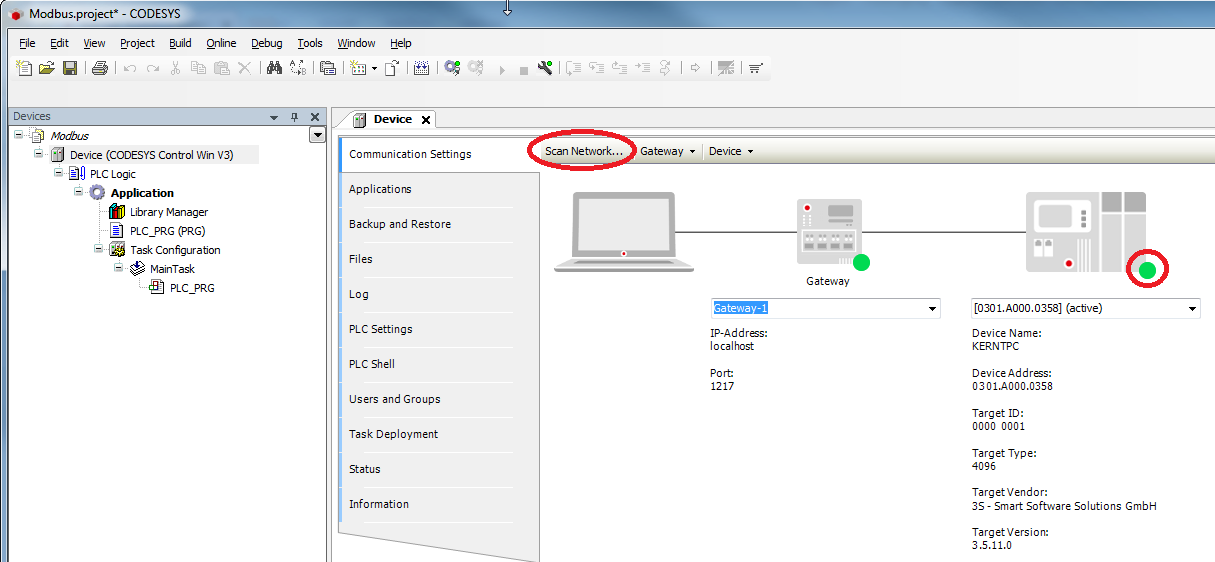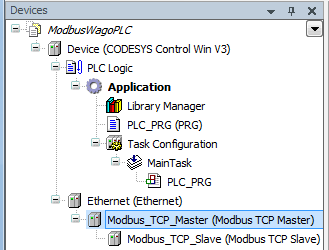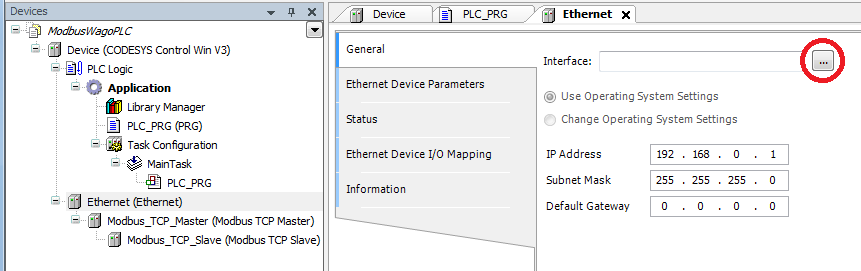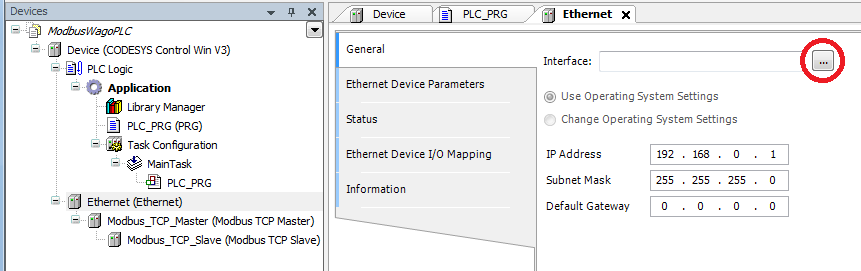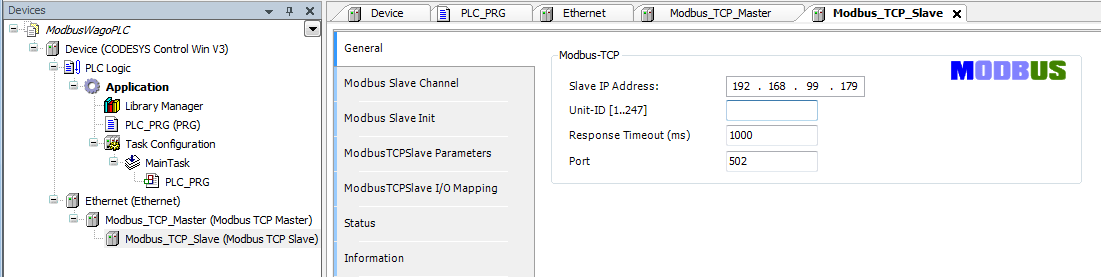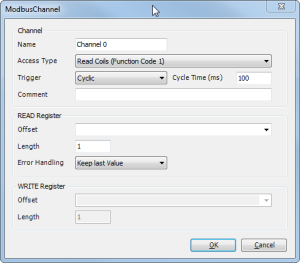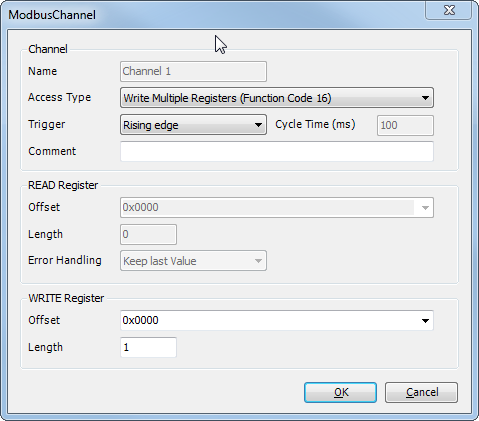...
Scan the network and select the device.
- In the device tree, add an Ethernet adapter, a Modbus_TCP_Master, and a Modbus_TCP_Slave.
...
Settings on the Ethernet adapter
...
| Note |
|---|
If a target system is not defined yet, then the error message "Gateway not configured" is displayed. |
Settings on Modbus_TCP_Master
...
Activate the automatic establishment of a connection after interruption.
Settings on Modbus_TCP_Slave
...
Specify the IP address of the WAGO controller and leave the Unit ID blank.
For Modbus via TCP/IP, the slave is identified by means of the IP address.
Tab Modbus Slave Channel
Create a channel for reading the input adapter:
Create a channel for switching the contacts of the output adapter:
Tab Modbus TCP Slave I/O Mapping
...