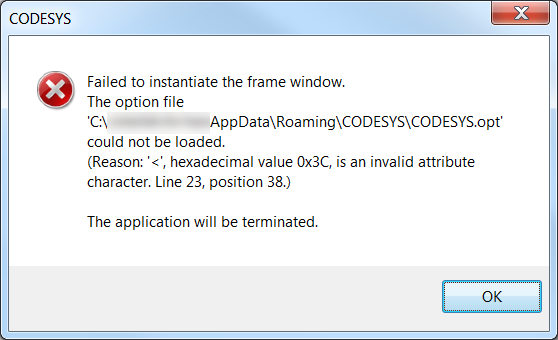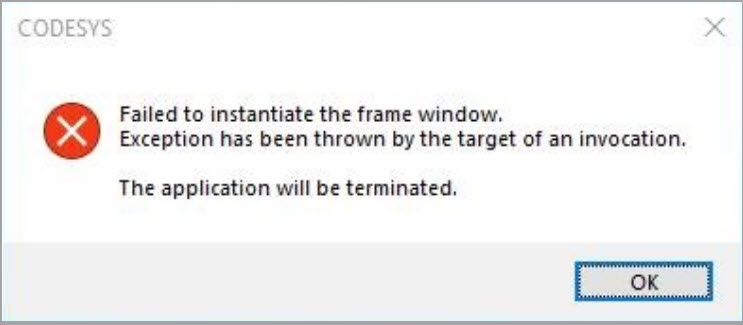Problem
The following error message appears when starting CODESYS: The frame window couldn't be created The root element doesn't exist.
or
This error indicates that one or more needed .opt files are corrupted.
These opt files are imported when CODESYS is opened, and are related to saved user and/or project settings.
Solution
First attempt:
- Restart CODESYS. CODESYS is now started with the default settings.
Second attempt (also, if this is mentioned in the message):
Delete the following files:
C:\ProgramData\CODESYS*.opt
C:\Users\\AppData\Roaming\CODESYS\CODESYS.opt
Restart CODESYS. CODESYS is now started with the default settings.
If this still doesn't solve the problem, please contact CODESYS Support: support@codesys.com
| Info |
|---|
If this still doesn't solve the problem, please report a software bugs in the CODESYS Store:
|