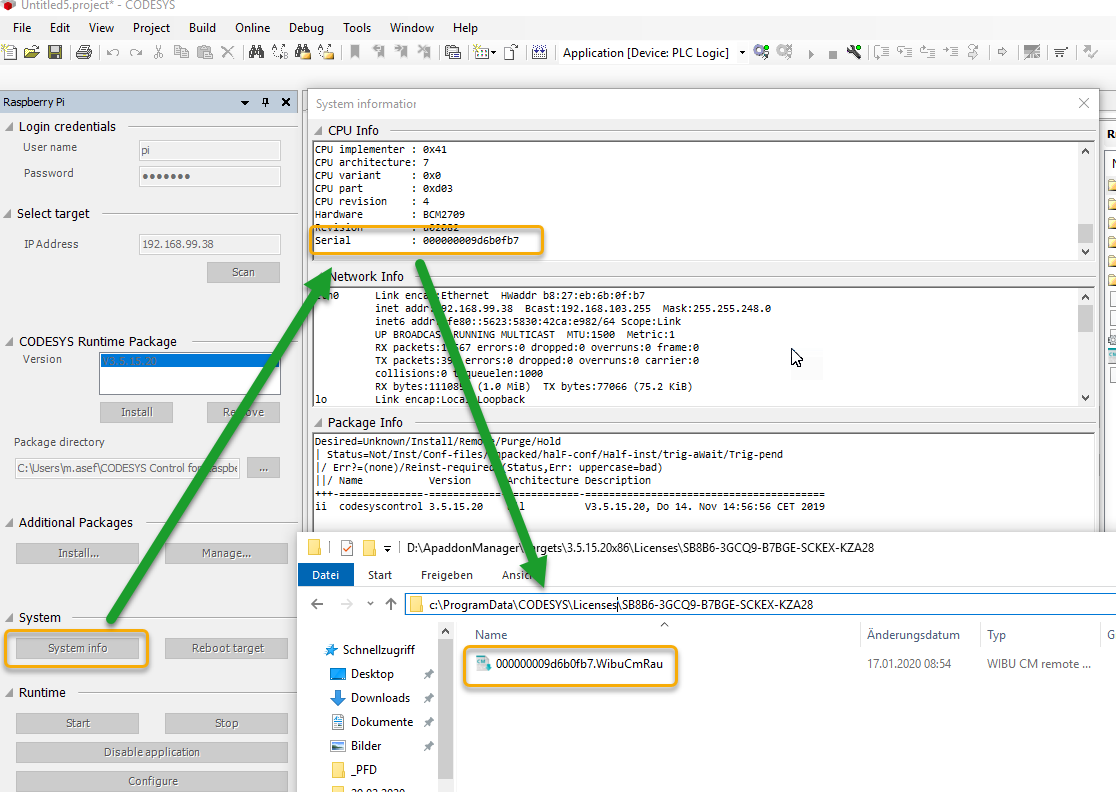...
Quick links:
| Table of Contents |
|---|
How to back up a license file
There are two ways to do this:
- Back up from the device via the CODESYS file manager
After establishing a connection to the device,- Select the Files tab of the Device window
- Choose a location to save the file in your PC or an external drive
- Click on the Refresh button on the Runtime side
- Select the "CMLicenseNew.WibuCmRaU" file in the Runtime's file system
- Click on the "<<" button
- Only when using CODESYS >= 3.5 SP13: There should be a back-up already on the PC where the license was activated from
If the license was originally activated using CODESYS V3.5 SP13 or newer, the license backup file can be found under:
"C:\ProgramData\CODESYS\Licenses\<license ticket number>" (there will be a folder for every license ticket)
The license file will have the following naming format: "<Hardware serial number of the device>.WibuCmRau". For example:
How to restore a license
There are two ways to do this:
...