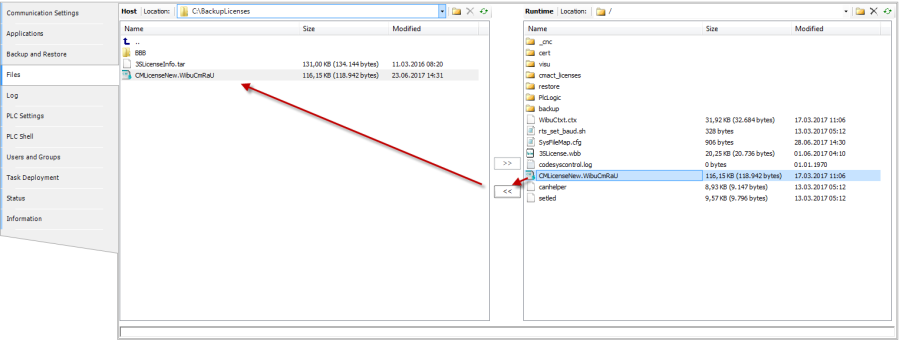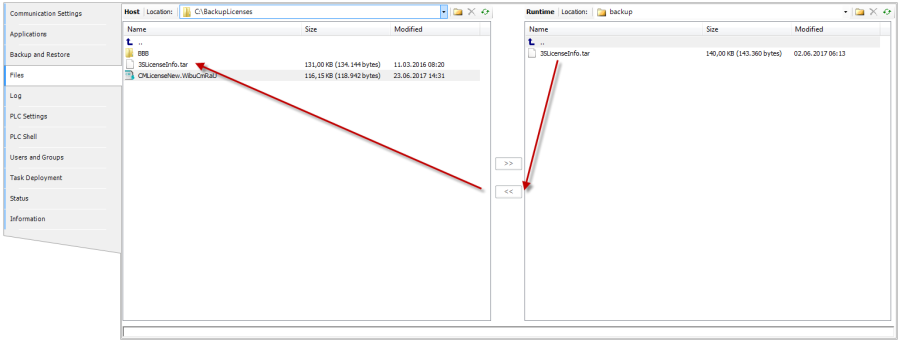...
| Note |
|---|
A soft license can only be restored on the same Raspberry Pi and cannot be transferred to another. Alternatively, there is a possibility to use a dongle that can be used on any Raspberry Pi. This means you can simply move the USB dongle if your Raspberry Pi breaks, you upgrade to a Raspberry Pi 5, or if you have two Raspberry Pi controlled machines that you run only one at a time. |
Backing up a license
There are two possibilities to do this:
- Backup the license update file CMLicenseNew.WibuCmRaUBackup the file 3SLicenseInfo.tar to the backup directory (/backup
- If you used CODESYS >= 3.5SP13 you'll find the license backup file in: “c:\Program Data\CODESYS\Licenses\license ticket number” (on the PC where you have licensed the PI)
Both possibilities can be used independently of each other (alternatives to backup methods)
Backing up the license update file CMLicenseNew.WibuCmRau via the CODESYS file manager
Backing up the
...
license update file from “c:\Program Data\CODESYS\Licenses\license ticket number” (on the PC where you have licensed the PI)
If you use CODESYS >= 3.5SP13 you'll find the license backup file in: “c:\ProgramData\CODESYS\Licenses\license ticket number” (each ticket has an own directory)
for example: 0000000077754dd5.WibuCmRau 0000000077754dd5 is the hardware serial number of your Pi.
How to find the serial number of the connected Pi ( this is needed because you could only activate the license update to the correct PI – Serial number must fit)
See the screenshot - you could get the serial number of you Pi by the “Pi Update Tool”:
Restoring the license on a reinstalled device
...