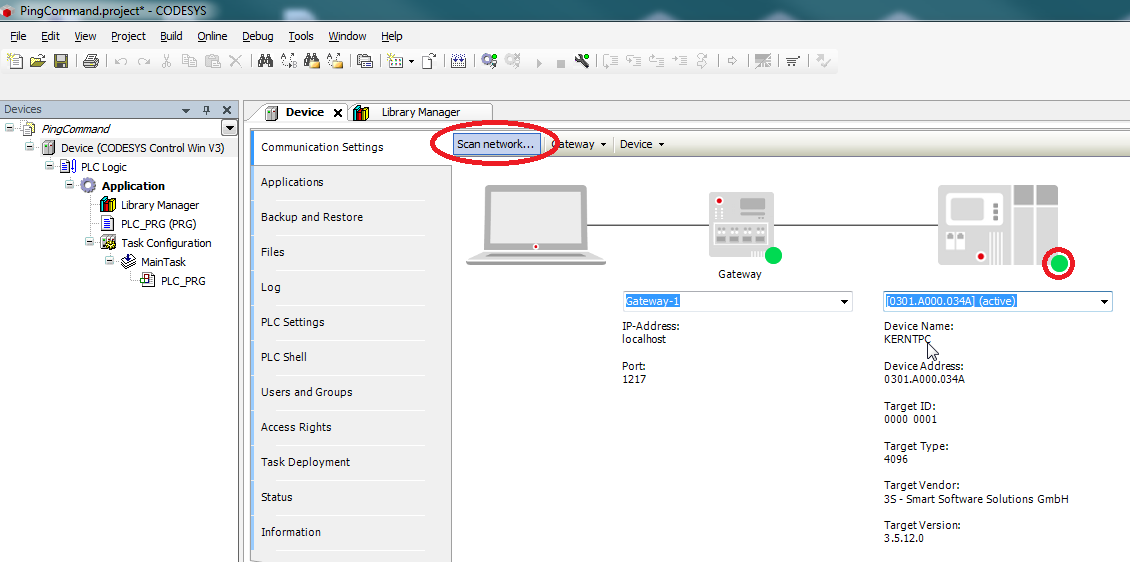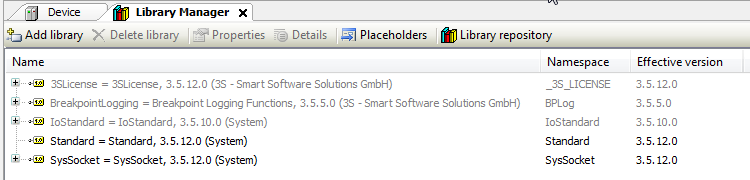- Create a "Standard project" and select CODESYS Control Win V3 as the device.
- Define the target system by means of the Network scan.
- Open the Library Manager and add the SysSocket library.
Adapt the POU PLC_PRG as follows:
Declaration
VAR xCheckDevice : BOOL; sIpAddr : STRING := '192.168.99.198'; udiReplayAverage: UDINT; tTimeout : TIME := T#50MS; // Must greather than 25 ms => minimum in the function!! xConnected : BOOL; END_VARImplementierung
IF xCheckDevice THEN xCheckDevice := FALSE; IF SysSocket.SysSockPing(szIPAddress := sIpAddr, ulTimeout := TIME_TO_UDINT(tTimeout), pulReplyTime := ADR(udiReplayAverage)) = 0 THEN xConnected := TRUE; ELSE xConnected := FALSE; END_IF END_IFDepending on the operating system, the function has different minimum runtimes.
Therefore, timeout times of 25 milliseconds or more should be used.
In this way, it is appropriate to outsource the function call in a separate task whenever possible.
- Start the project and set the xCheckDevice variable to TRUE.