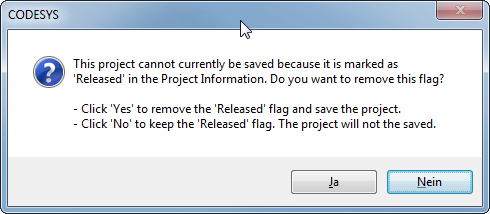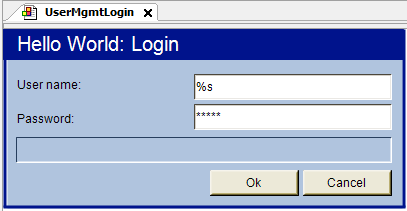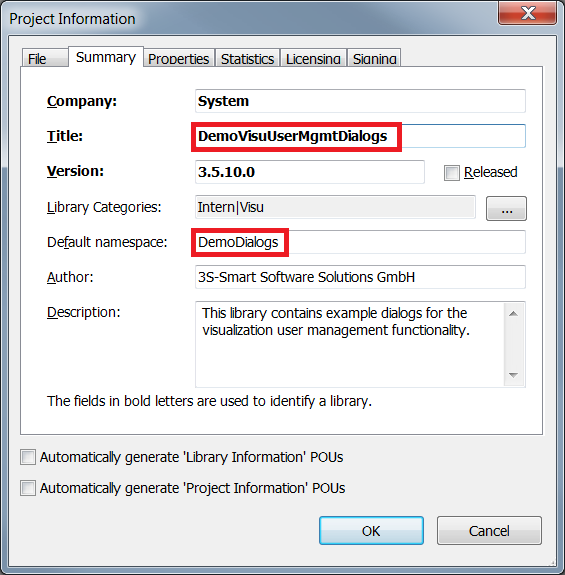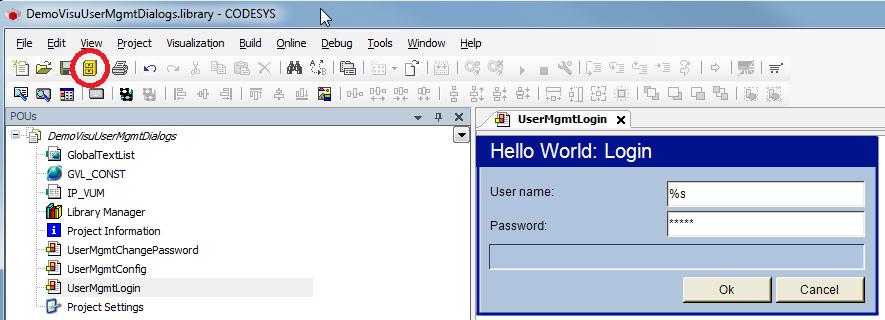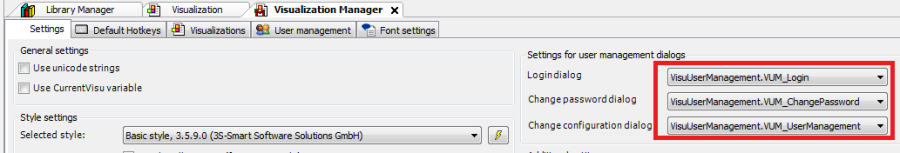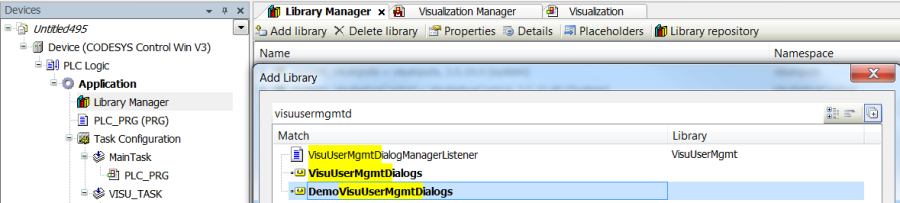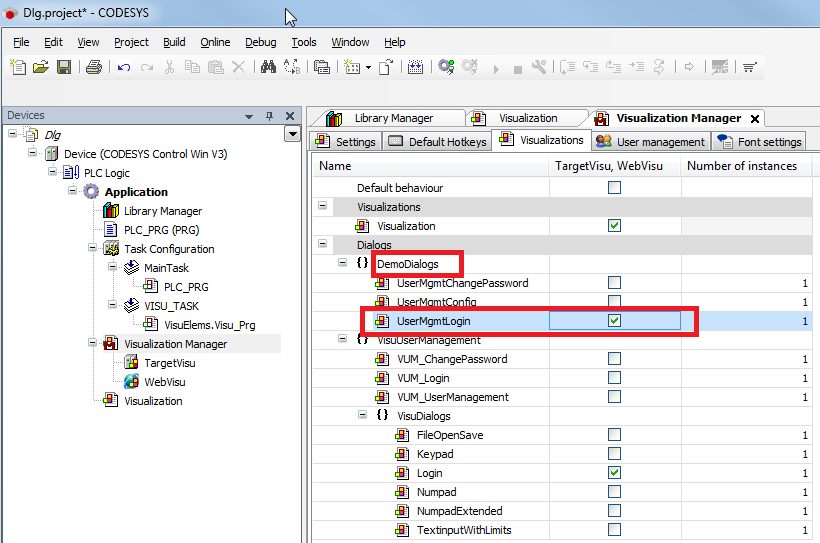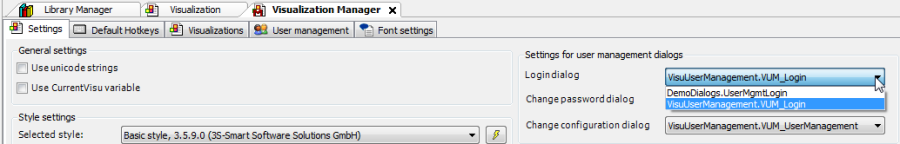In Codesys it is possible to customize and edited the standard dialogs.
This library can also be downloaded via our forge, CODESYS Examples: VisuDialogs
The lib "Library Manager" can be found (per default installation) here:
C:\Program Files (x86)\3S CODESYS\CODESYS\Projects\Visu\Dialogs\VisuDialogs.library
In the following example, the color of a login dialog is to be adjusted.
Creating and using your own dialog
- Open the existing library.
- Save the project/library under a different name (in this example 'DemoVisuUserMgmtDialogs.library').
- During the saving procedure, you will be informed that the library is marked as release.
- Confirm this dialog with Yes.
- Modify the dialog, e.g. header and color.
- Open the project information dialog (Menu Project\Project Information) and modify the title and standard namespace.
- Save and install the new library.
Using the new dialog
- Create a test project.
- Insert the object "Visualization" under the application.
- Insert a user management via the visualization manager.
- Create a user.
- The project must now be closed and opened again. The standard dialogs are now available.
- Insert the new library via the library manager.
- Make your dialog available in the visualization manager (tab "Visualizations").
- Close and open the visualization manager.
- Your dialog is then available.